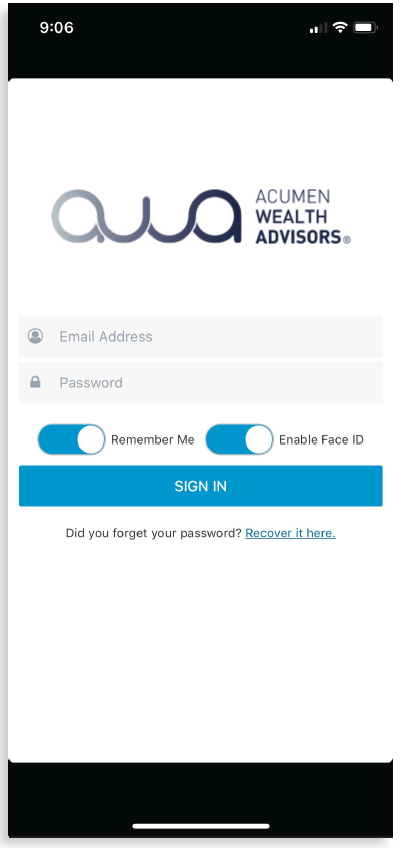Mobile App Install Instructions

- Download the app from either the Apple App Store or the Google Play Store at our website.


- Search for Acumen Wealth Advisors
2. Open the app.
3. Log into the app.
- Enter your desktop client portal username and password. Tap Sign In.
Additional Mobile App Login Options: Fingerprint ID or Face ID
Additional credential authentication options are available if your mobile device supports it.
- Enable fingerprint ID to enable fingerprint-based authentication.
- Enable Face ID for facial recognition authentication.
- You can select the Remember Me switch to keep the username and auto-fill that field in future logins.